Create a Team
You can create multiple teams on Nextel, like Support, Sales, Accounts and so you can distribute the user chats to the appropriate team member.
What is required to create a team?
Before you create a team on Nextel, you need to have at least 2 or more team members on your dashboard.
How to create a team?
You can place your cursor on Profile > click on App Settings > Teams
Type the name of the team and select an Admin/Manager of team and click Create.
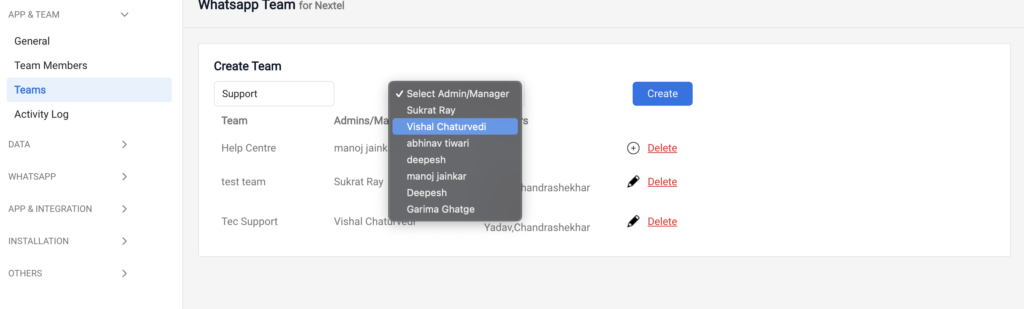
Once the team is created, you can click on add icon to add team member to the team.
From the popup check all members that you want to add to the team.
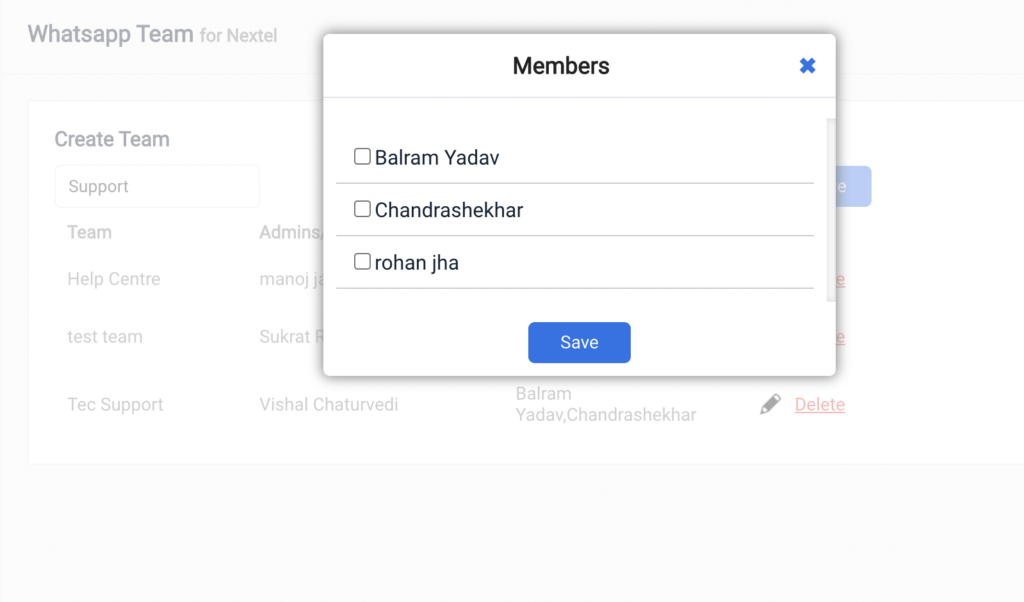
Your user chats will only be assigned to the users who were selected in your team. Chat Routing
[…] The list of teams in the drop down comes the team you have created in Nextel Dashboard. How to create a Team? […]
Please refer https://help.nextel.io/2023/03/03/create-a-team/ to create your team