Installation on Website
Start having conversations with your customers and leads through the Nextel Messenger.
It only takes a few minutes to install Nextel on your website. Once installed, you’ll be able to see and talk to logged in users.
First, enter your email address on the Nextel homepage and create your account.
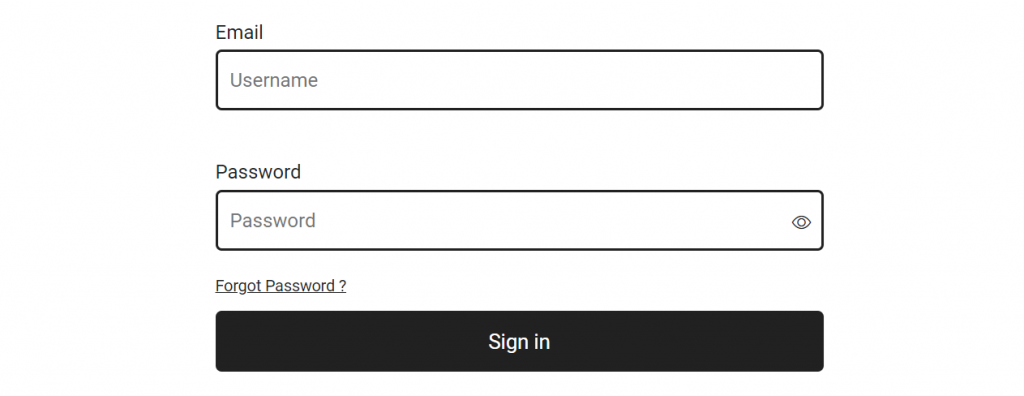
Next, install JAVA script code.
The code can be accessed by clicking on PROFILE -> Select APP SETTINGS -> INSTALLATION -> Select Whatsapp on website from the dropdown and deploy the code
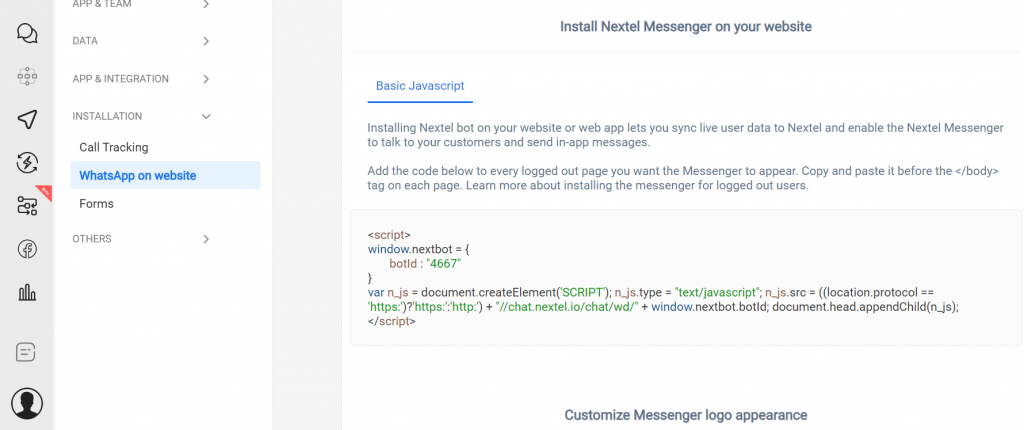
How to use the code
- Paste the code right before the closing body tag of every page where you want the Nextel Messenger to appear.
- IMPORTANT: If you copy the code snippet above you’ll need to manually change your workspace ID (this is called your APP_ID in the code).
- You’ll need to open your website in your development environment to activate the code install.
Now you’re ready to start using Nextel.