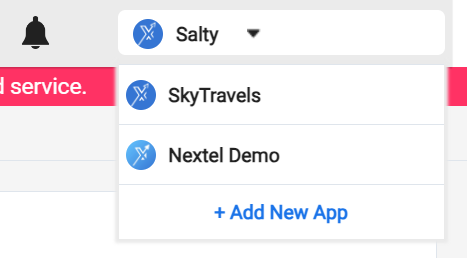Create/Manage Sub Accounts
Holding multiple accounts at Nextel is easier then ever! Now you can manage multiple accounts from only one login id.
Create Sub Account
You can create multiple accounts to handle multiple businesses of yours, as a sub account of one business. You are able to manage them with different audience set under one login id itself. To create a sub account:
- Visit the name of your business on the top right corner a drop-down list will open, click on Add New App.
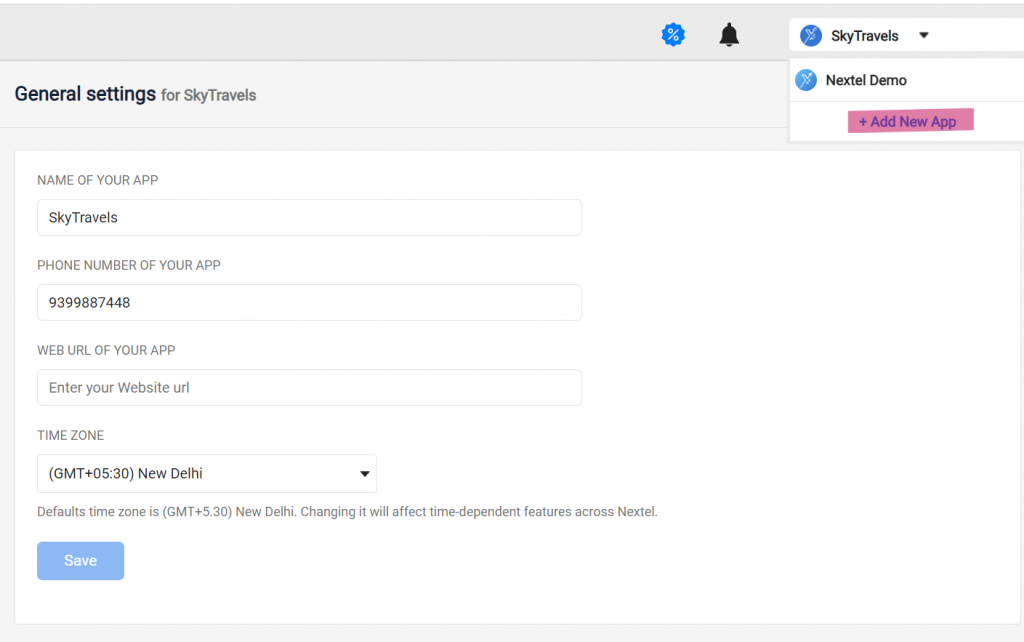
2. Type the name of the other business in the App name and fill in the Company size -> click on Create New App.
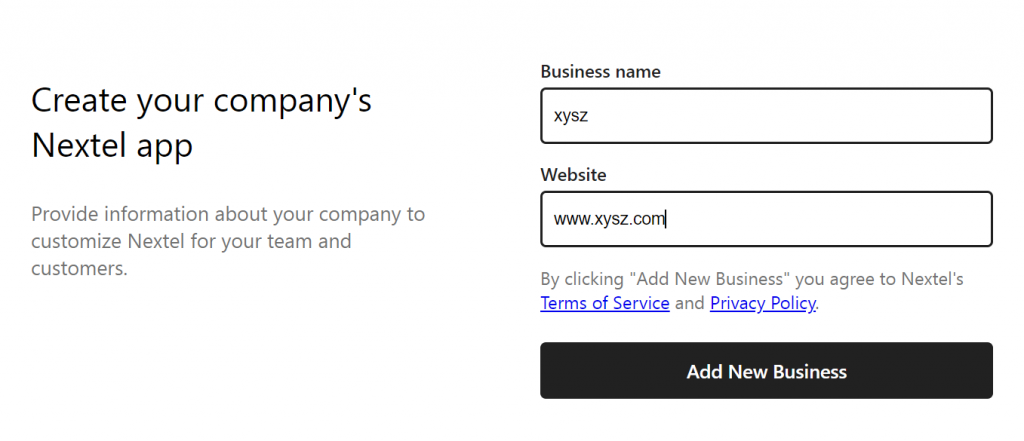
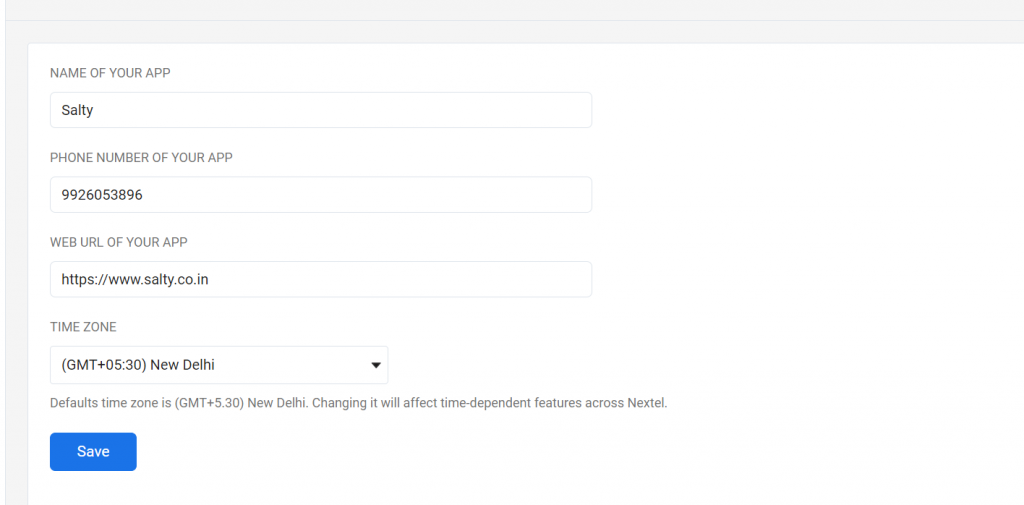
You just need to switch from one account to another, you can click on the account you want to access, while you log in only once. This can be done both from dashboard as well as mobile phone.