Assign Contacts to Team mate
With Nextel, you may assign segment of contacts to a Team members.
To bulk assign contacts to a particular team member, you can do the following:
Step 1: Go to People tab
Step 2: Select the audience you want to assign or apply conditions to segment audience that you want to assign to team member
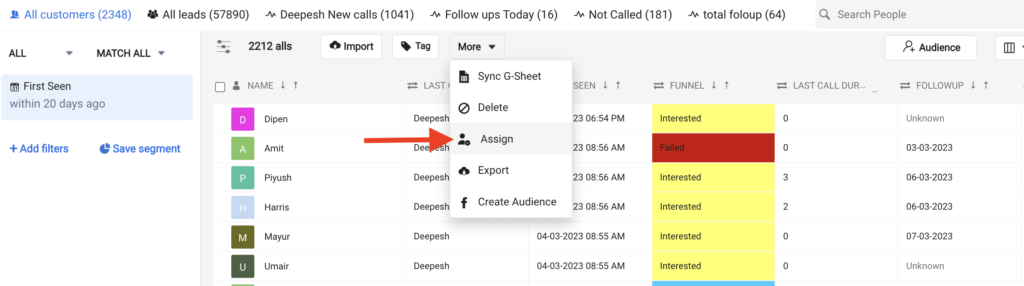
Step 3: Click on More > Assign > Choose a team member from the popup widow > Select either All or minimum 50 audience
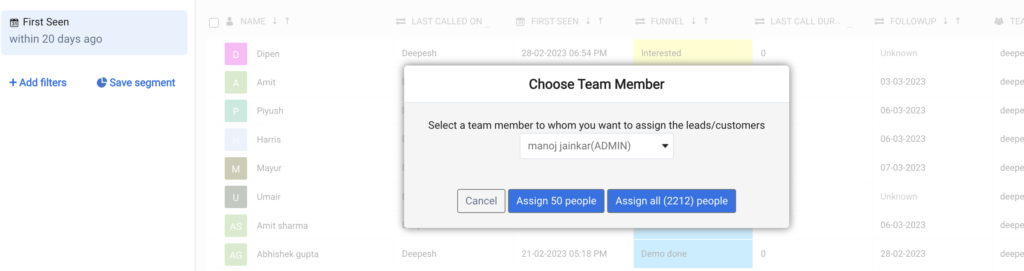
Points to remember
- Assignment may take sometime to complete, depending the size of audience to be assigned
- Once, assigned the action can’t be undone. Although, you can re-assign the audience again to a different team member however you cannot un-assign once you have assigned