Welcome messages & Ice-breaker
WhatsApp APIs enable certain in-chat features that you can enable on business phone numbers. These components make it easier for WhatsApp users to interact with your business. You can configure pre-written ice breakers that users can tap, and greet first time users with a welcome message.
Welcome Messages
Welcome Messages are great way to initiate service interactions, such as customer support or account servicing, without needing the user to message you first. For example, you can embed a WhatsApp button on your app or website. When users tap the button, they will be redirected to WhatsApp where they will receive a welcome message that provides context on how they can interact with you.
How to configure
You can configure all of these features in WhatsApp Manager on the specific numbers you choose:
- Navigate to the My Apps dashboard in the Meta for Developers site.
- Select your app, then on the left panel select Configuration under WhatsApp**.
- Under Phone Numbers select Manage Phone Numbers.
- On the far right of the phone number you want to configure, select the Gear Icon under Settings.
- Select Automations.
- Under Conversational Components > Welcome messages tap on Turn On.
Setting Welcome message in Chatflow
Once configured, Nextel will send the message elements that are set for Account Chatflow’s Welcome Message block. You can edit the message to send text, media and interactive button message as your Welcome message to the users.
Icebreakers
Ice Breakers are customizable, tappable text messages that you may show to your first time users to start a conversation with your business.
Ice Breakers are great way for service interactions, such as customer support or account servicing. For example, you can embed a WhatsApp button on your app or website. When users tap the button, they will be redirected to WhatsApp where they can choose from a set of customizable prompts, showing them how to interact with your services.
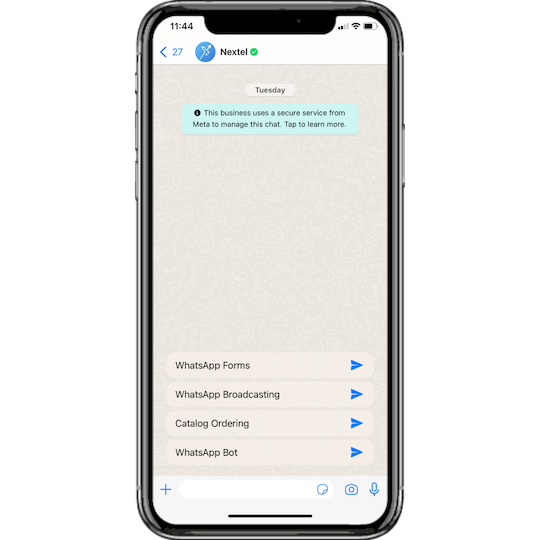
You can configure up to 4 ice breakers on a business phone number. Each ice breaker can have a maximum of 80 characters. Emojis are not supported.