Assign a value to a user
If you would like to change the funnel value for a user when a particular Chat block is executed thru bot, then you can implement this for your business using Write an attribute feature in a Chatblock.
Using Write an attribute, you can write a value inside any standard or custom attribute (text, list, time, date, number), which you can use later to segment out your audience.
Assigning a value can be find on the top of block in the chatflow. You need to click on Write an attribute, choose the attribute from the drop down list and then insert the value need to be assigned.
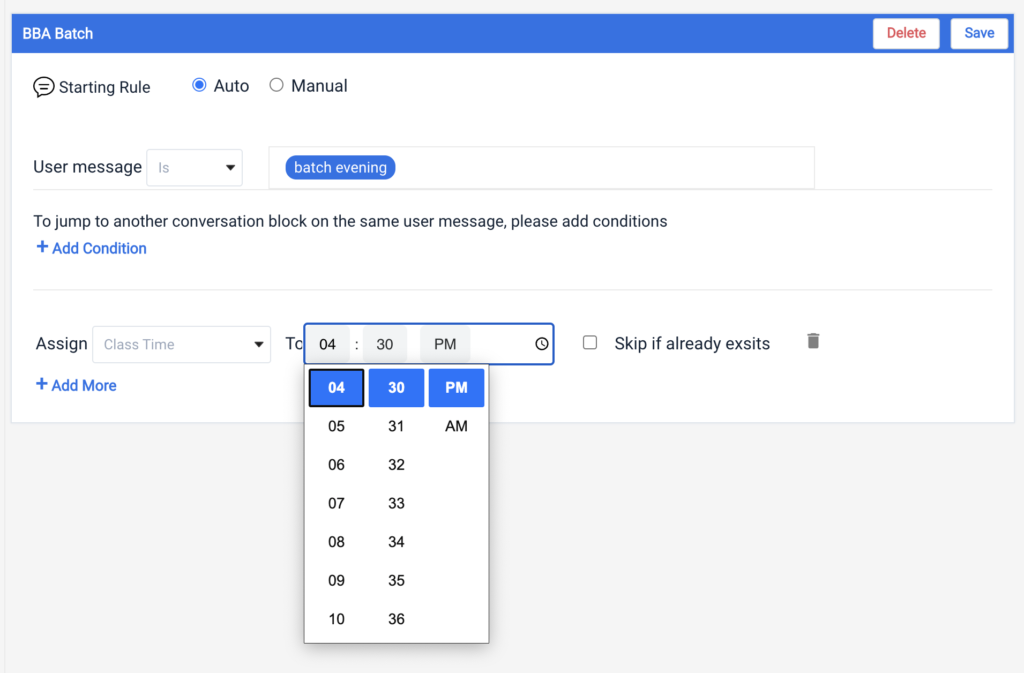
In the above example, we have shown how a business assign a value of 4.30 PM in attribute Class Time when a block with keyword Evening batch was executed. Based on this, the business can send the class reminder and post feedback messages to their users.
I have read your article carefully and I agree with you very much. This has provided a great help for my thesis writing, and I will seriously improve it. However, I don’t know much about a certain place. Can you help me? https://www.gate.io/ar/signup/XwNAU
I may need your help. I tried many ways but couldn’t solve it, but after reading your article, I think you have a way to help me. I’m looking forward for your reply. Thanks.