How to fetch user detail into my software?
Nextel Chatflow API element allows you to fetch user details like user name, phone, other attributes and message into their softwares in real time. The fetch API can also be used to trigger an event on a 3rd party software, like inserting a lead into a CRM (Zoho, LeadSquared, ExtraEdge) or integration softwares like Pabbly and Zapier.
Nextel API element gives you flexibility to fetch Info in either GET or POST event in JSON or FORM-DATA format. In addition, you can also set Header names and values.
Fetch User attributes
To fetch user attributes information, you may type your required parameter key and map the value that you want to receive. For e.g. you want to fetch user info in following JSON:
{
"Full name" : "Siddharth Ray",
"Mobile" : "910123456789"
}then you need to map it as following
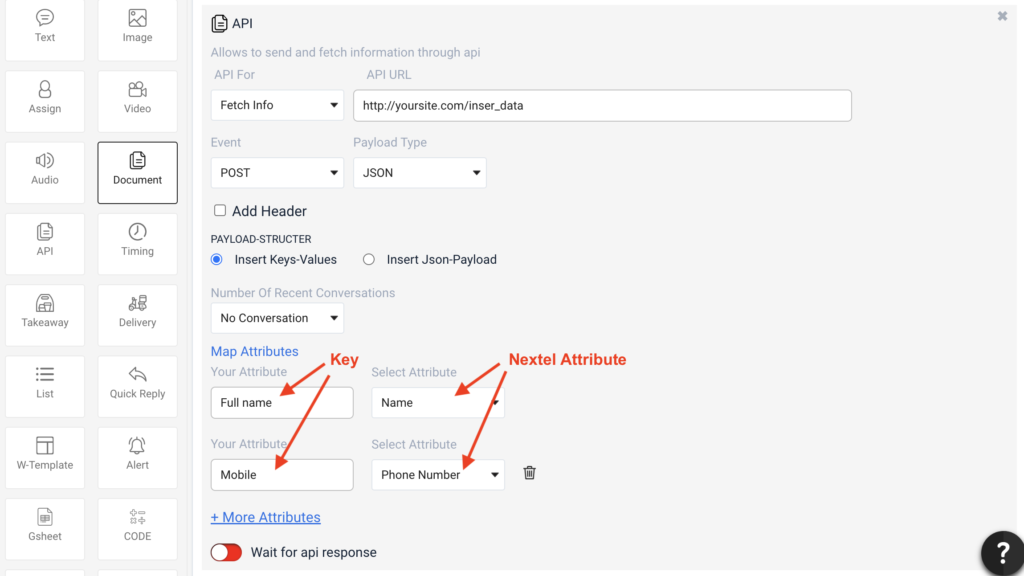
You may add more such key and attributes that you want to fetch.
Fetch User messages
If you want to fetch last few user messages, you can choose the number of message that you want to fetch with attributes
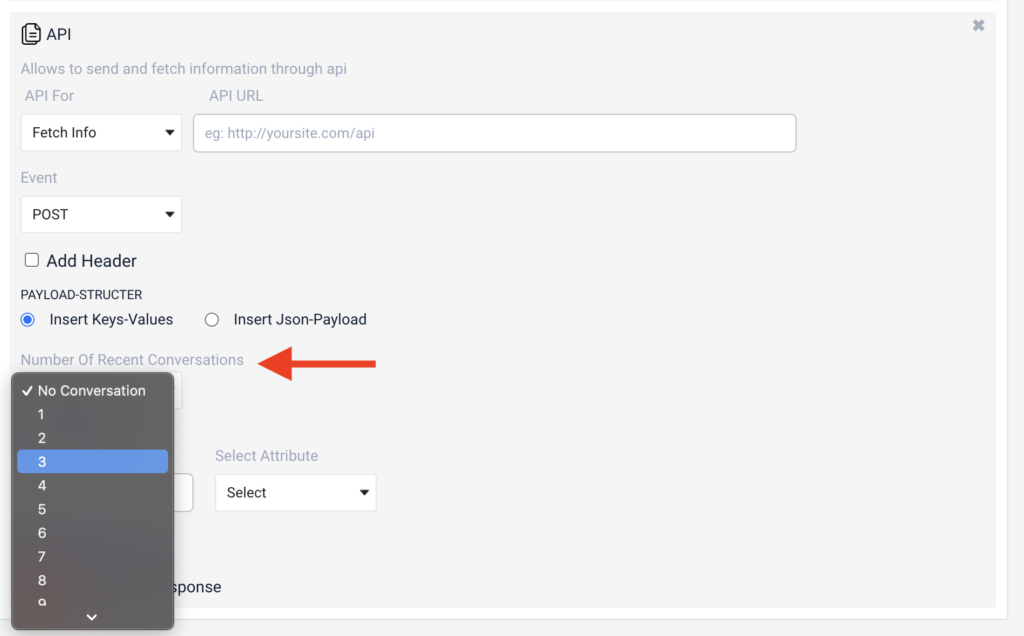
Below is an example data:
BODY : EXAMPLE DATA
{
"data": {
"conversations": [ {
"type": "IMAGE",
"tag": "IMAGE",
"content": {
"text": "",
"file": "https://wa.s3.ap-southeast-1.amazonaws.com/c0a87002-71cc-1aac-8171-f3c9c59f02ce/f26637cfacf259b8df821f57cd44c81.jpeg",
"filename": ""
},
"datetime": "2020-08-10 18:38:55",
"sender": "USER"
}, {
"content": {
"text": "Please send your vehicle picture"
},
"type": "text",
"tag": "message",
"datetime": "2020-08-10 18:38:38",
"sender": "BOT"
}, {
"content": {
"text": "TEST"
},
"type": "text",
"tag": "text",
"datetime": "2020-08-10 18:38:37",
"sender": "USER"
}, {
"content": {
"text": "Please type your name"
},
"type": "text",
"tag": "message",
"datetime": "2020-08-10 18:38:31",
"sender": "BOT"
}],
"userinfo": {
"phone": "91XXXXXXXXXX"
}
}
}
The point of view of your article has taught me a lot, and I already know how to improve the paper on gate.oi, thank you. https://www.gate.io/es/signup/XwNAU