FB/ IG Page <> WhatsApp API Linking
You can add a button to your Facebook Page / Instagram profile that clicks to WhatsApp.
Facebook Page
You can add an action button to your Facebook Page that clicks to your WhatsApp Business phone number. To do this, you must be an admin, editor, moderator or advertiser for the Facebook Page.
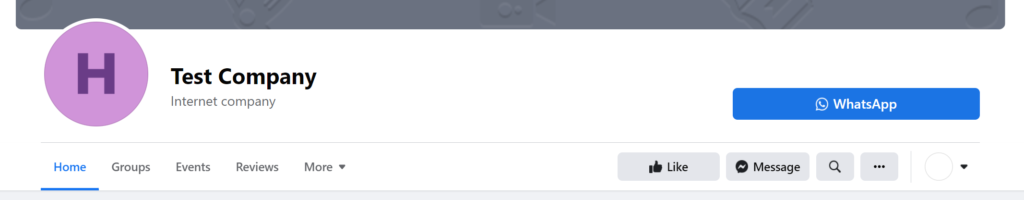
Step 1. On Facebook Page click on Settings
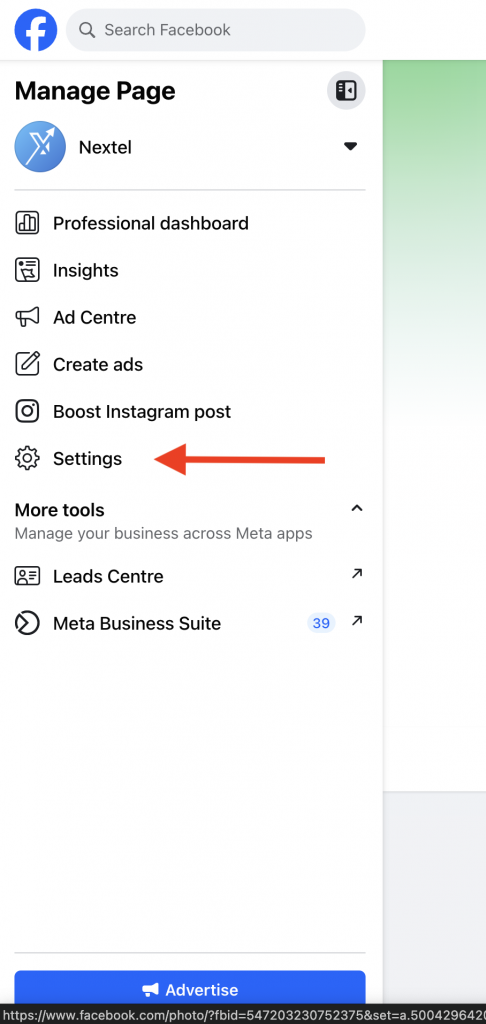
2) Choose Linked accounts and click on View in WhatsApp section
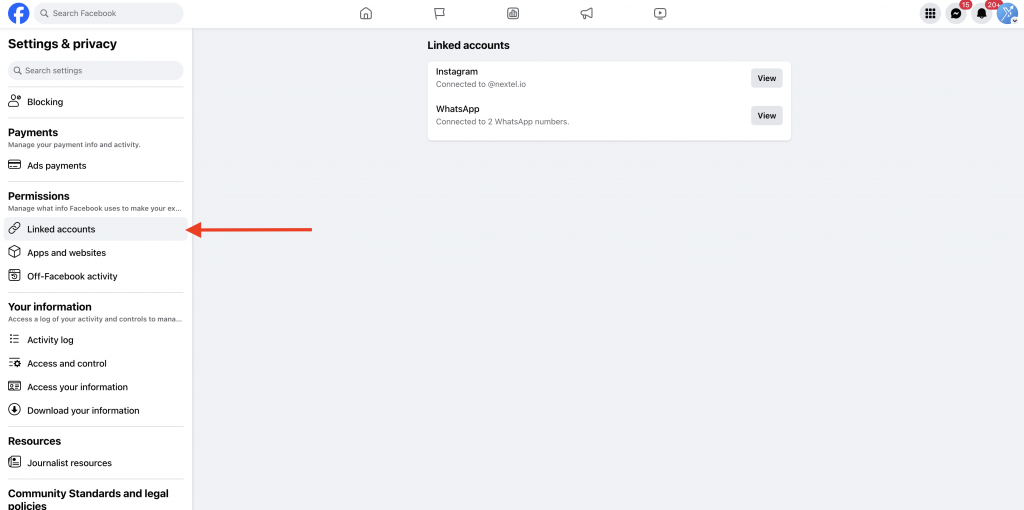
3) Click “Connect phone number” or “Connect another number”
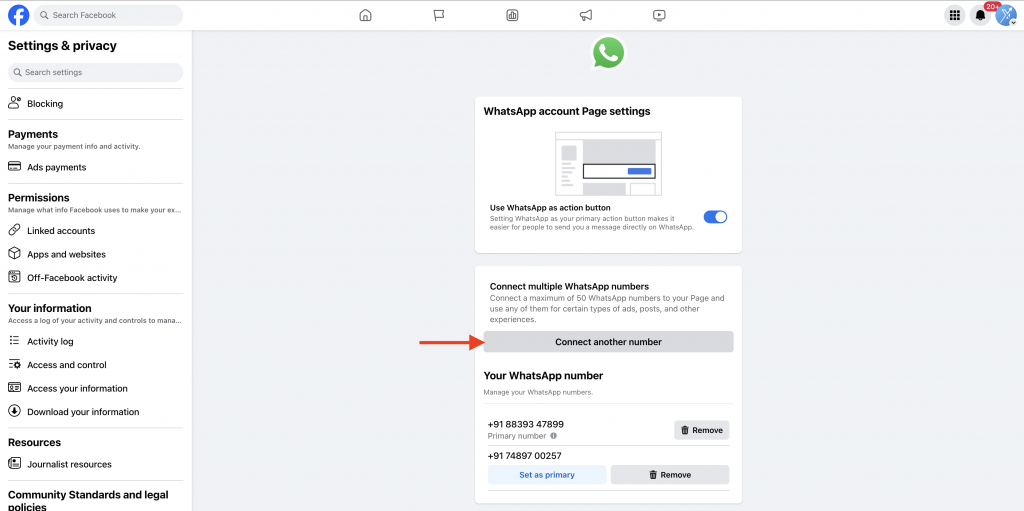
4) Enter the phone number and click on Send code
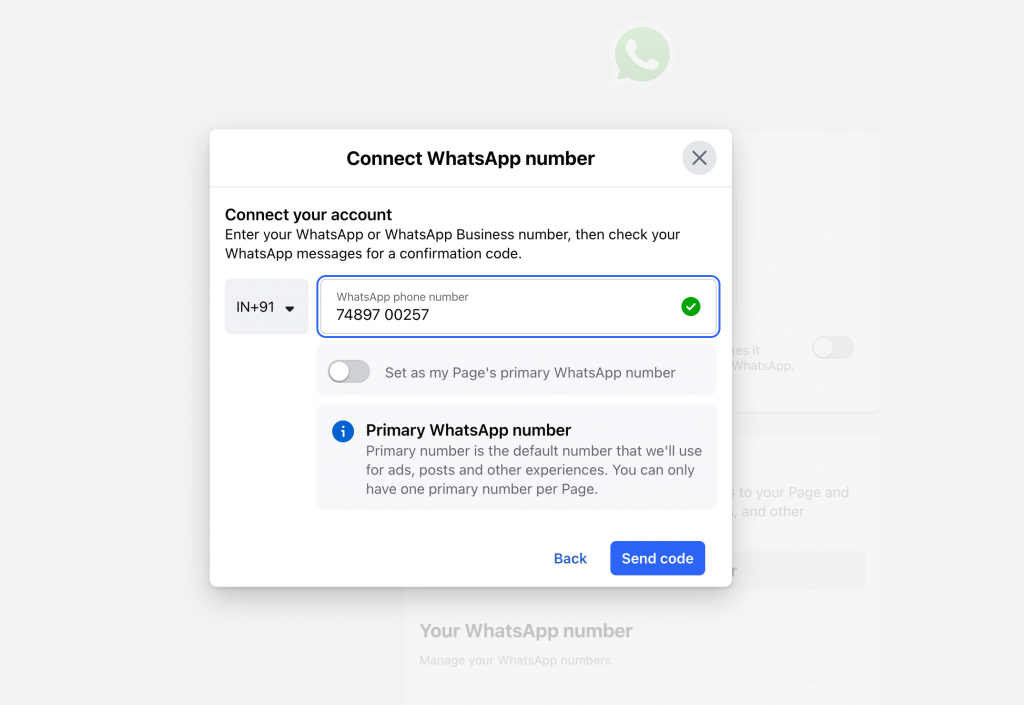
You are good to go! 😀 Your users can now start chatting with you directly from your Facebook Page.
Instagram Page
You can add an action button to your Instagram Page that clicks to your WhatsApp Business phone number. To do this, you must be an admin, editor, moderator or advertiser for the Instagram Page.
Step 1. On Instagram Page click on Settings
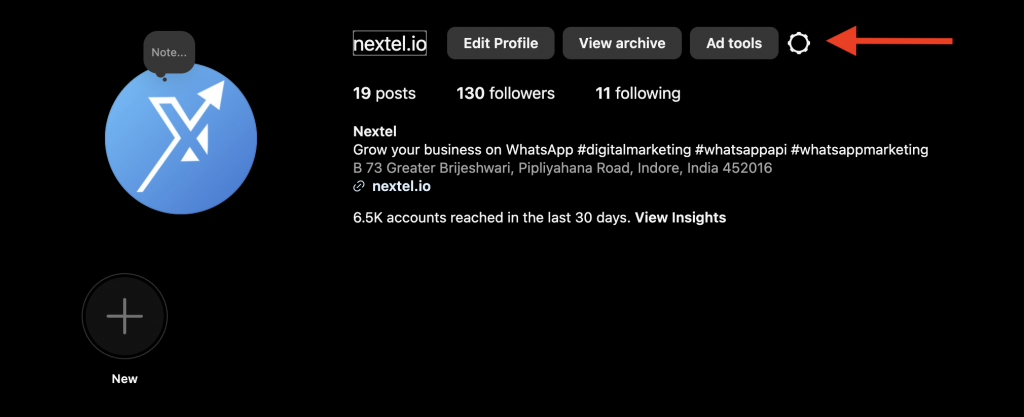
Step 2. From the popup menu, select Professional account
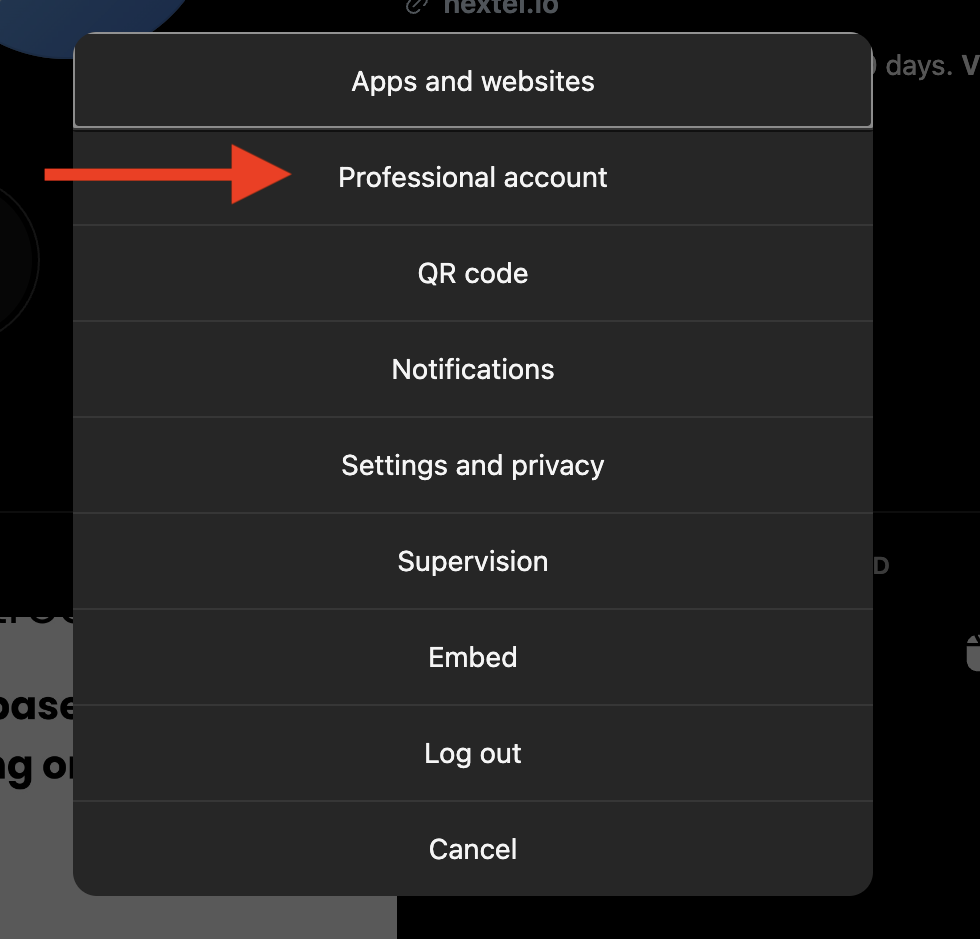
Step 3. In the WhatsApp number section, enter the number and click on Submit
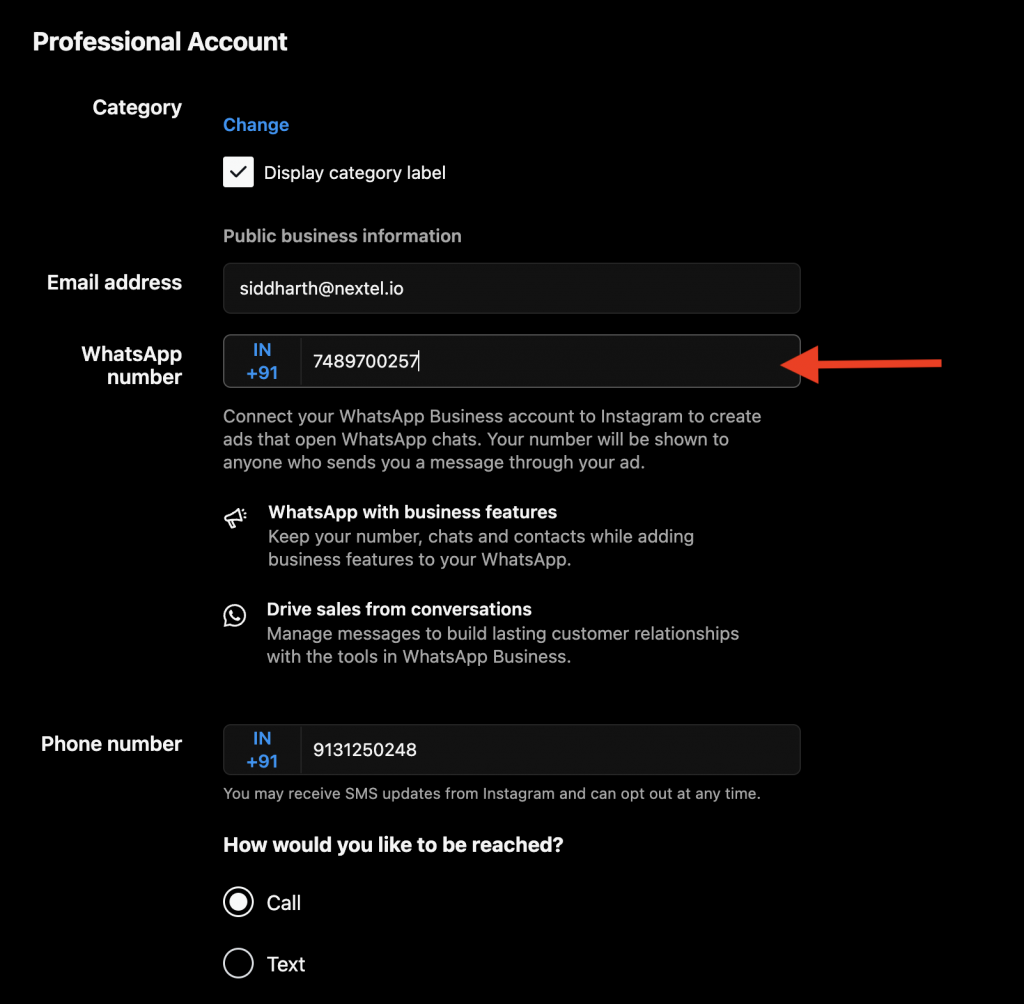
You are good to go! 😀 Your users can now start chatting with you directly from your Instagram Page.