Installation Nextel on Phone
At present, Nextel provides 2 application on Android and 1 for IOS.
1) Nextel for IOS and Android : For Account owners and admins to use operate Nextel dashboard thru mobile application
2) Nextel Tracker for Android : To track calls for Team Members, Managers and provide limited features and contacts data access to them.
To use any of the above android application, you need to add and verify the business phone number to Phone Deploy section in app settings, before downloading the Nextel and Tracker application.
Nextel Application
Can be for Andrioid downloaded using https://play.google.com/store/apps/details?id=com.nextel.io&hl=en), allows you to monitor all activities, run drip campaigns, monitor staff activity, get insights on leads and customers and much more.
For IOS, it can be downloaded using https://apps.apple.com/us/app/nextel/id1422373575.
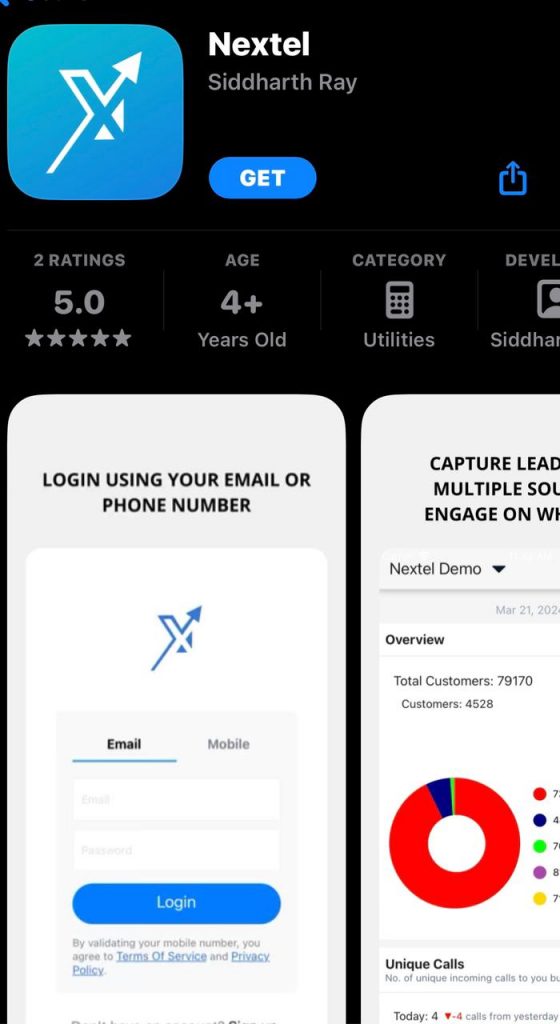
Note: The application should be used by the Owner or Manager of the business, who will have complete access to all sections of Nextel.
- Home: view and monitor audience base, call stats, check facebook/instagram campaigns
- Audience: View and modify all audience data that either inserted or captured
- Campaigns: Run facebook and WhatsApp Campaigns
- Chats: View and respond to users WhatsApp conversations
- Alerts: Notifications
Nextel Tracker application
Can be downloaded using: https://play.google.com/store/apps/details?id=com.nexteltracker.io&hl=en_IN&gl=US, allows to track and record all incoming, outgoing calls and missed calls.
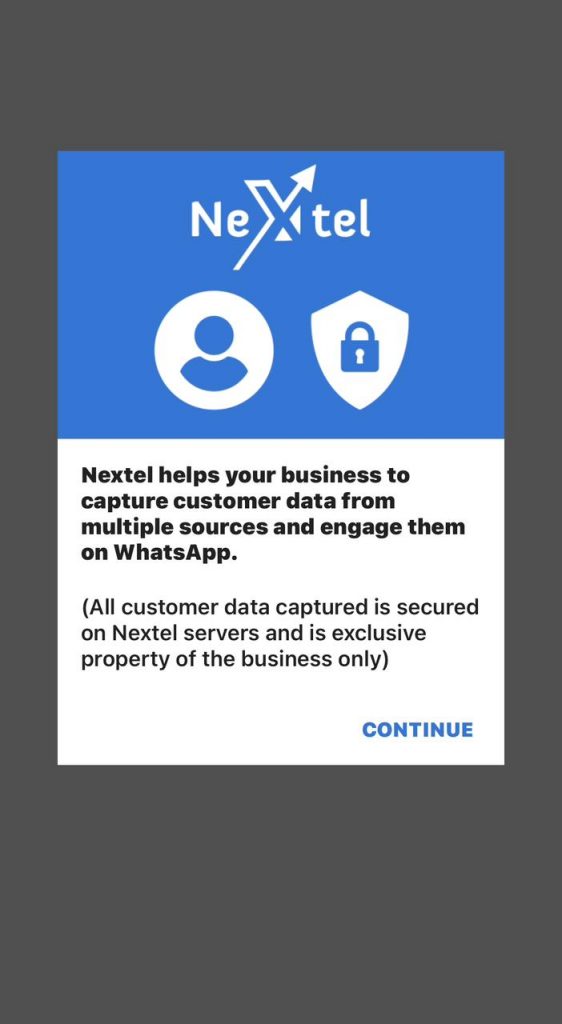
In next step, allow phone contacts, read call logs, SMS, photo gallery permissions to log in.
Log in into the application using the same number, which was added to the Nextel dashboard. Choose the SIM slot that you want to track for the app.
View all outgoing and incoming calls, and manage all customer/lead details.
Note: The application should be used by the Manager or Calling team of the business, who will have limited access to only their customers/leads and their attributes.
The need for dual application
The Nextel Application can be downloaded to both android and iOS devices and is mainly designed for the admin use. Through this application the admin can have collective access to the overall data and can manage or restrict information access for the team members. It allows the admin to monitor staff activity and assign chats and calls to the different departments.
Nextel Call Tracker Application can only be downloaded to Android devices and is mainly designed for the purpose of tracking, recording calls and for the use of the team members. Through this application, team members will only be able to access what the admin allows them. For instance, a team member from the marketing unit will only be able to access chats and calls assigned to the marketing team member.
Note : Nextel Call Tracker Application isn’t available for iOS devices as call tracking and recorded functions are not permitted by iOS.