Zoho CRM Integration
With integrating your Zoho CRM with Nextel account, you will be able to send Broadcast campaigns and template messages to a user.
To integrate, do the following steps:
Configure Zoho CRM with Nextel
Step 1: Go to App Integrations on Nextel dashboard and click on Configure on Zoho App
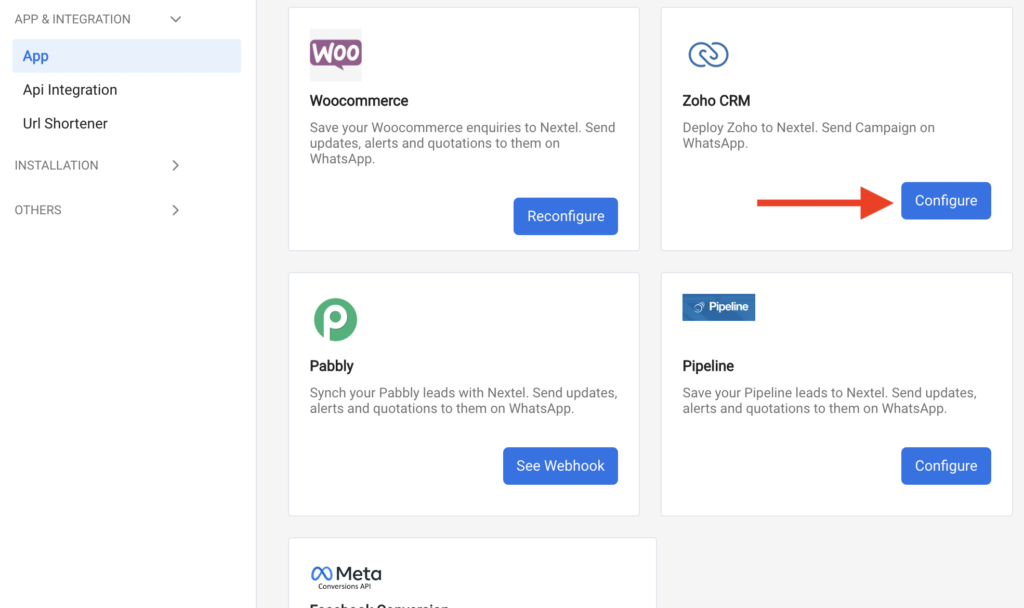
Step 2: Zoho window will get opened in a new tab. Choose the CRM you want to configure and click Submit.
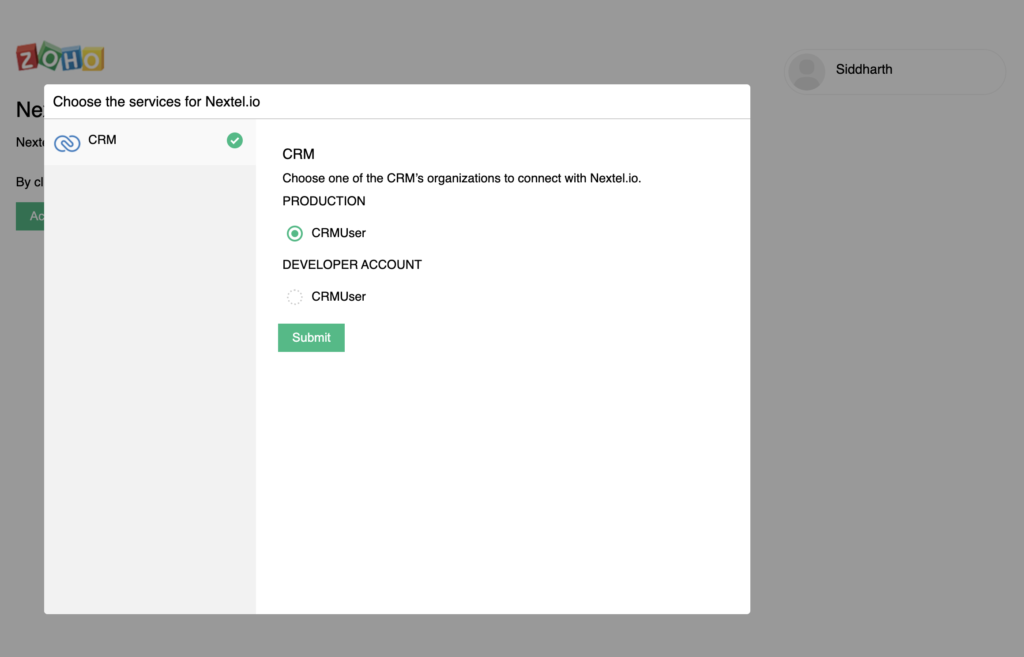
Step 3: In next, you need to accept the permission.
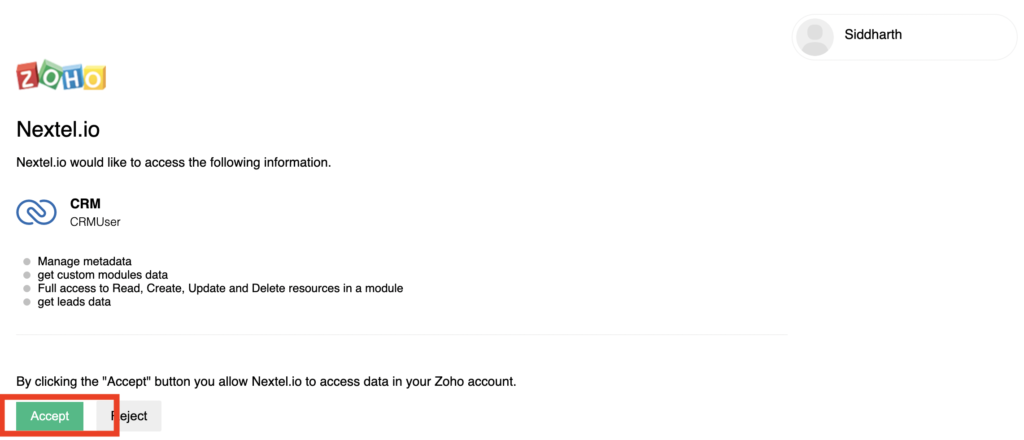
Install Nextel App on Zoho CRM
You can use following link to download and install Nextel application on Zoho:
The point of view of your article has taught me a lot, and I already know how to improve the paper on gate.oi, thank you. https://www.gate.io/th/signup/XwNAU