Woo Commerce Integration
Nextel’s Woo Commerce integration lets you
- Send abandoned cart recovery messages
- Share order updates : created, shipped, out for delivery, delivered
- Take order feedback
- Create WhatsApp catalog and commerce
- Promote catalog, products and limited-time-offers with your customers
Steps to integrate Nextel with your Woo Commerce Store
- Login into your Nextel dashboard and click on Profile icon on left-bottom. Select App integration from the menu.
- From the shown app option, find Woo Commerce and click on Configure button.
- From the popup window, copy and paste your Woo Commerce store url and click on Configure.
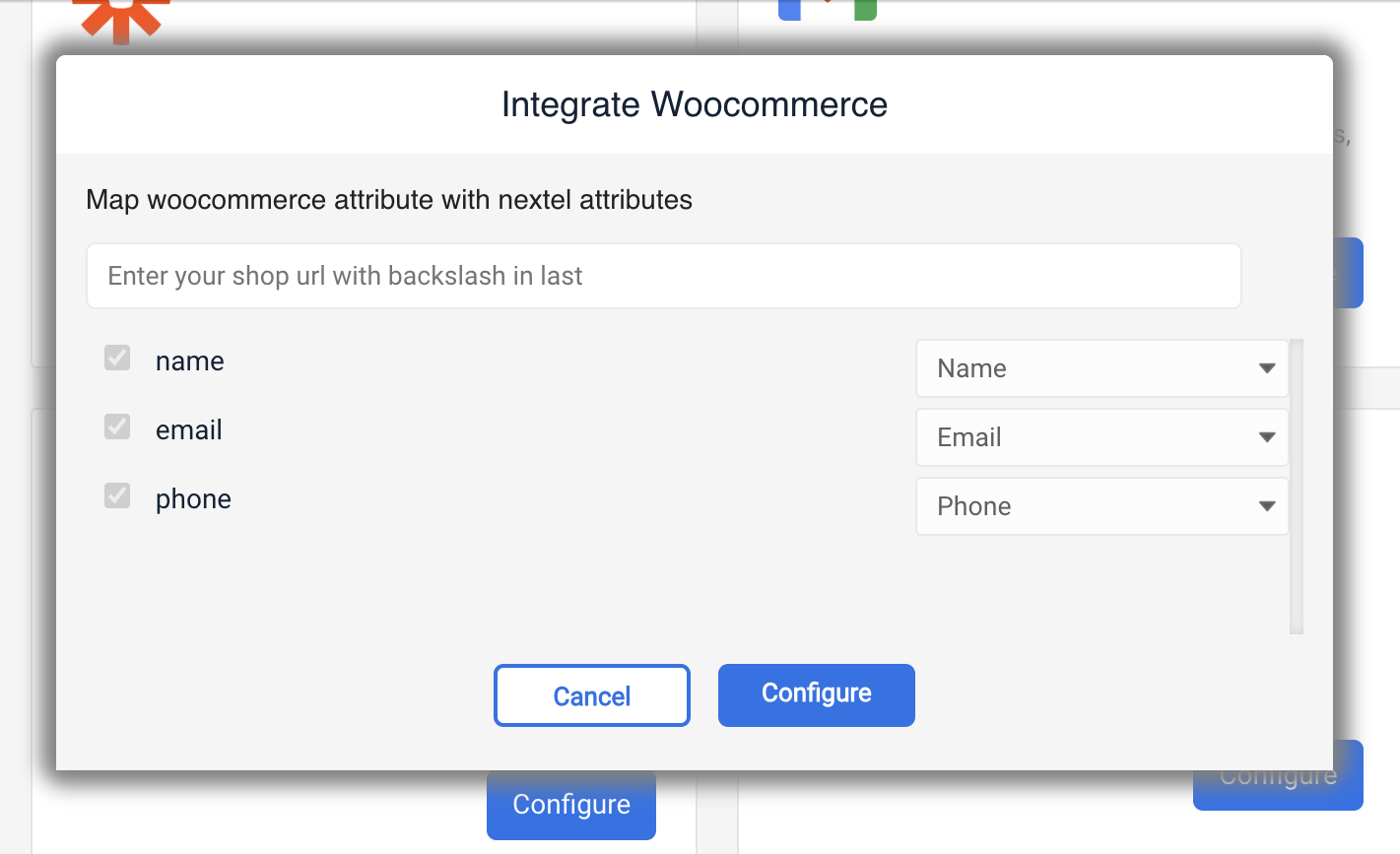
- In the next pop up window, you will see 3 webhook url for: Order create, Order updates and Abandoned cart. Open your WordPress dashboard, select Settings from Woo Commerce tab. From the right top menu, select Advance > Webhooks.
- Click on Add webhook button. In the next webhook screen, enter a webhook name eg. “Order Create”, change status to “Active”, select Topic as “Order Created”, paste the order created webhook url from nextel dashboard to Delivery URL, and click on Save webhook button.
- Follow similar steps for Order updates.
- For Abandoned carts, first install a plugin Woo Commerce Cart Abandoned Recovery from : https://wordpress.org/plugins/woo-cart-abandonment-recovery/
- After installing, you will see Cart Abandonment option in the WooCommerce menu, click on it. Select Settings from the top menu.
- In the Cart abandoned cut-off time, enter 15 minutes. Under Webhook Settings section, check on Allows you to trigger webhook automatically upon cart abandonment and recovery. Under webhook url, enter the Abandoned cart url from the Nextel dashboard. Click on Save Changes button placed in the bottom.
All your new customer orders and cart will now be captured on Nextel dashboard.
Thank you for your shening. I am worried that I lack creative ideas. It is your enticle that makes me full of hope. Thank you. But, I have a question, can you help me? https://accounts.binance.com/en/register-person?ref=P9L9FQKY