Integrate Indiamart With Nextel
All your business leads from IndiaMART platform can be imported to Nextel dashboard in real time. Using IndiaMART API key, Nextel can fetch leads data, like Name, Phone number, Product, Inquiry message, etc. A unified view of all the leads’ data imported from the various channels along with Indiamart can be seen in different attributes.
Leads’ data is updated every 15 minutes on the Nextel dashboard.
To integrate your Indiamart with Nextel, all you need is a key that can be easily generated from your Indiamart account.
Enter your key and mobile number registered with Indiamart to integrate with Nextel.
Configure Indiamart with Nextel
Path:
Nextel -> Setting -> App Setting -> App Integration -> Indiamart (configure)
A window opens after you click on <configure(Indiamart)>
To integrate your Indiamart, insert the mobile number registered with Indiamart (first) and the key generated from the Indiamart account (second).
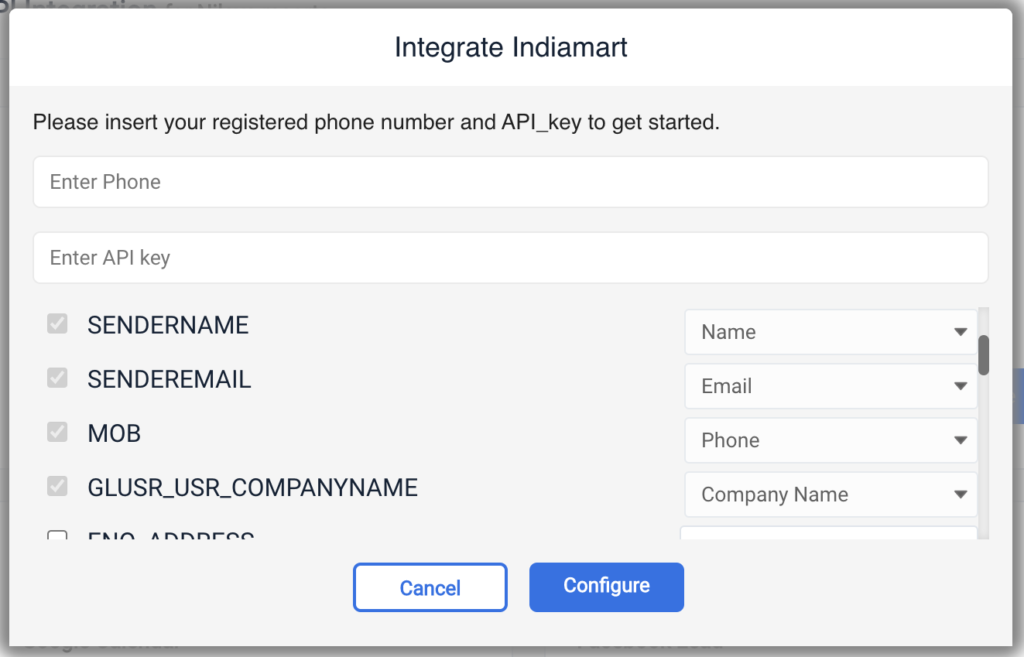
Using Check boxes, you can select what customer data from IndiaMART you want to save in Nextel and in which attributes. You can save the data in an attribute by selecting it from the corresponding dropdown option. If you cannot find the attribute in the dropdown list, then you may create a new attribute using : Creating Custom Attribute
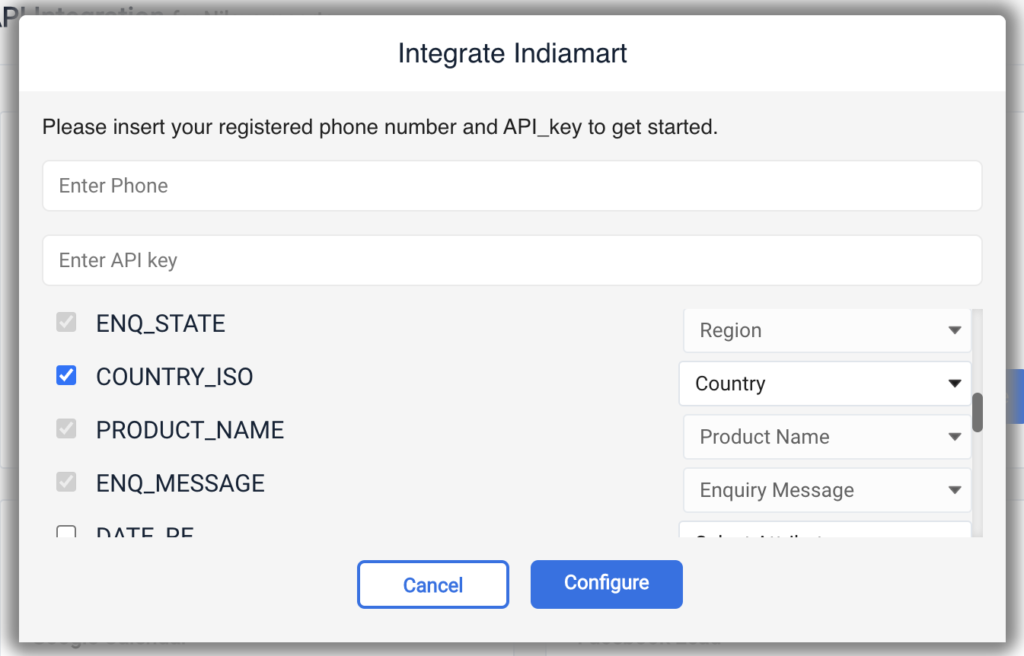
Once you are finished mapping IndiaMART fields with Nextel, Click <Configure> to see selected data of all your leads on the Nextel dashboard.
key details example
Manage keywords
Download sample Excel sheet and enter ‘keywords’ that customers usually use to search for your products. The product and its ‘keywords’ need to be edited in the downloaded sample excel sheet in the same format. Submit the excel sheet after listing all the keywords for all your products.
Adding keywords to products will match all the searches containing the ‘keywords’ to the corresponding product. An attribute named ‘Indiamart_category’ will indicate the product name when any of its keywords are searched.
Keywords need to be brainstormed by the businesses for efficient lead management.
Points to remember
- The key will expire in case there is no user activity through the generated CRM key in the last 15 days. In such cases, you must generate the key again.
- Be careful that the API-Key is a secret key to get your Lead data from IndiaMART, if it is leaked or shared with anyone else, then all the data related to your leads could be easily accessed.