Upload a file for Campaign (External Audience)
Nextel offer a unique feature to send Bulk WhatsApp messages to your user without uploading the contacts in your primary database. The feature will allow you to send WhatsApp messages to unlimited number of user, without having to upgrade your current plan due audience limitation.
Key advantage to use External Audience campaign
- Send WhatsApp messages faster than normal campaign, at rate of 500 API calls/min
- No need to upgrade your audience limit, can broadcast messages to unlimited number of users
How to create an External audience campaign?
External audience campaigns can be created in a same way, as you create your normal WhatsApp campaigns. Below are the steps to follow:
Step 1. Go to Manual Message tab from the main menu and select Create New
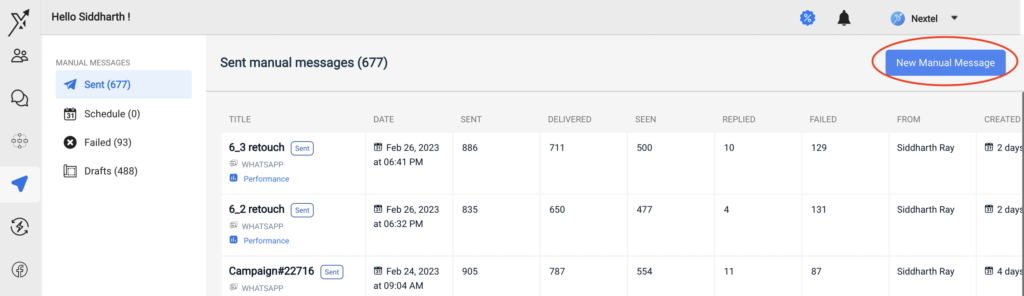
Step 2. Choose Channel as WhatsApp and click Done. From the Choose Audience box select Upload Audience option (can be seen in below image)
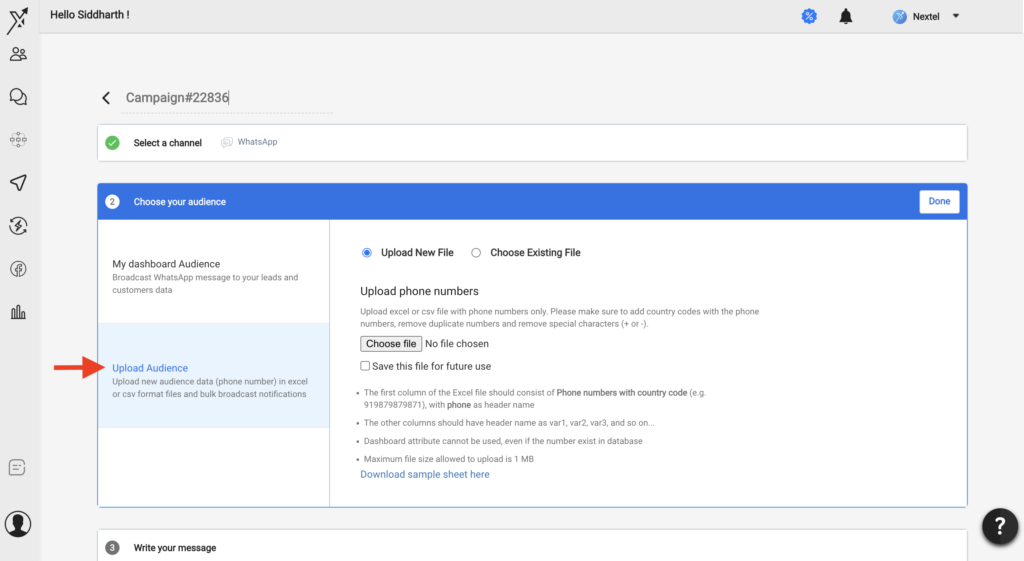
You can download a Sample sheet to view the allowed file format.
Note: The file should have the first column heading as phone and the number should have country codes without any special characters (e.g. 919123123412). All the template parameters (variables) should be entered in following column with headings as var1, var2 and so on… See a sample file data below
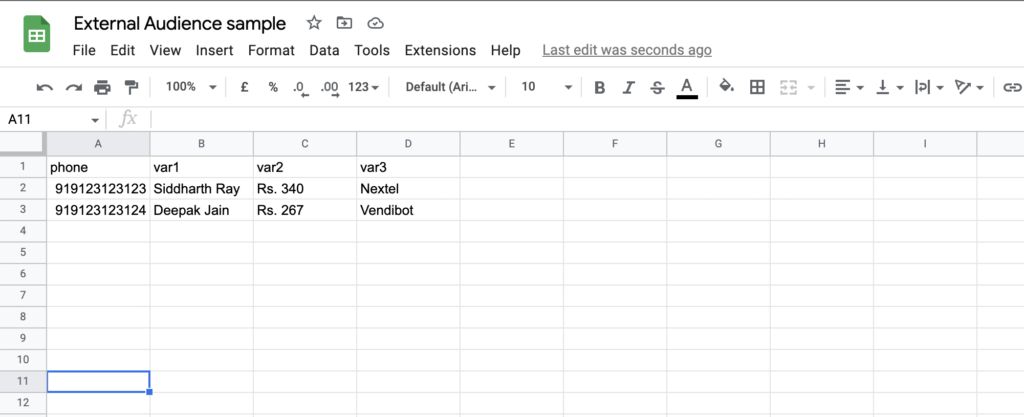
Step 3. Choose the template message to be sent: Place all the text variable values as var1, var2, var3 and so on..
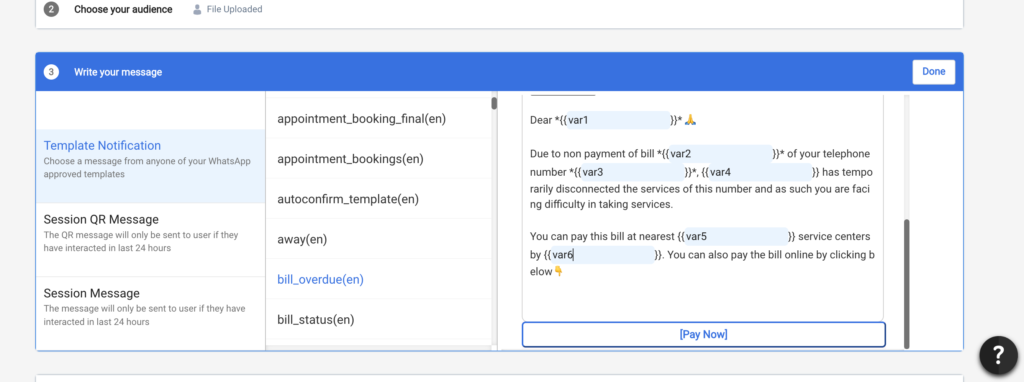
Step 4. Choose the send date: You may either send the campaign right away or can schedule the campaign for later.
The checkbox to distribute the audience allows you to divide the audiences in selected number of days, for. you have uploaded audience of size 2000 and distributed it over 2 days, then system will send message to first 1000 today and later 1000 tomorrow i.e. after 24 hours. Distribution audience can be helpful when you try to send campaign beyond your current WhatsApp tier limit.
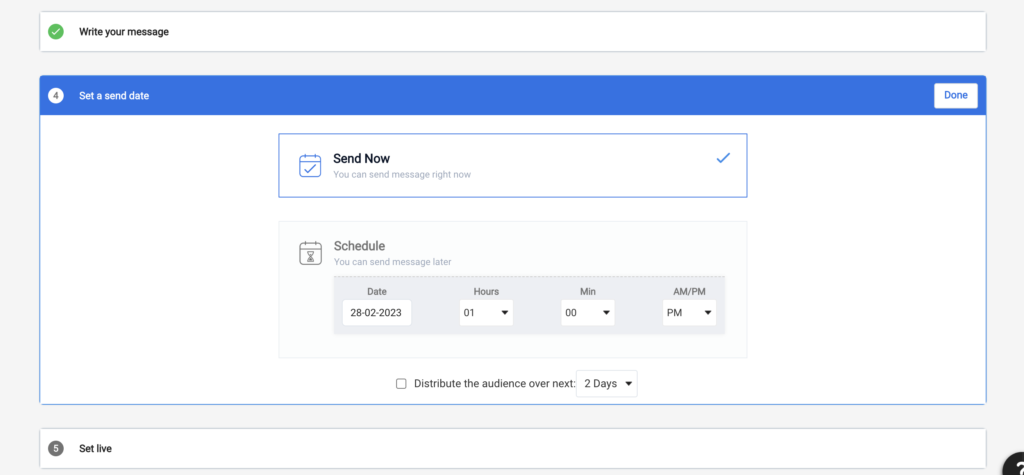
Step 5. Make your campaign live 🎉
The campaign shall start shortly stats can be seen on Manual Message reporting page. The campaign
Important:
- Only the audience who have replied to your campaign will be visible on People page. Audience who haven’t replied to the campaign message wont be visible on People page.
- If message was sent to a WhatsApp number who was already present in the active audience in People, then the campaign message won’t appear until they reply to the campaign message.
- Only numbers that are WhatsApp valid will be counted in campaign stats, all invalid numbers won’t be counted in failed messages. All invalid numbers are thrown out before the campaign starts delivering
- You can only have 1 external audience campaign running at a time, if you have made 2 external campaign live together then the 2nd campaign will only start once the 1st campaign is completed.