Chat Insights & Agent Performance
As a business using WhatsApp APIs, it would be important to know insights on Chat conversations with your user and at same measure your team member performance on resolving the user queries.
You can view a summarized report on WhatsApp conversation count on the Home Page under Conversation section.
Points to remember
- The insight metric are calculated are not computed in real-time, but are calculated for a day before
- Tickets are defined as the number of times a user conversation was opened and assigned to an agent
- In further document, Team members will be addressed as agents, team mates.
The Conversation usage is bifurcated into 3 parts: Total conversations, User Initiated, Business Initiated
Total Conversation shows day-wise breakup of Business Initiated and User Initiated conversation count for last 7 days.
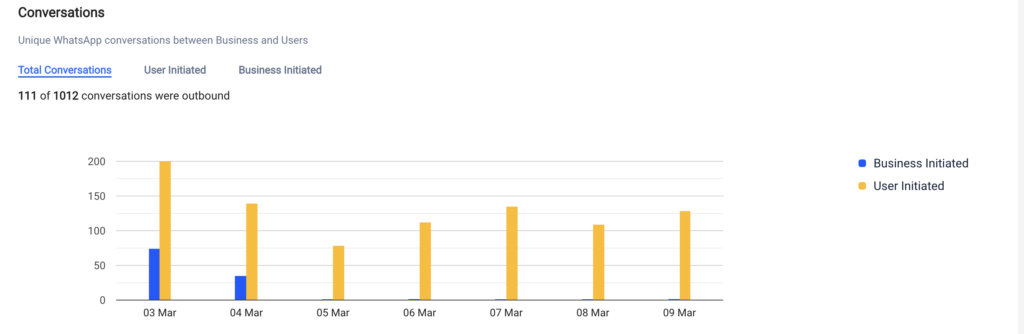
User Initiated shows day-wise breakup of Total Conversation received, replied by Bot and assigned/replied by Agents.
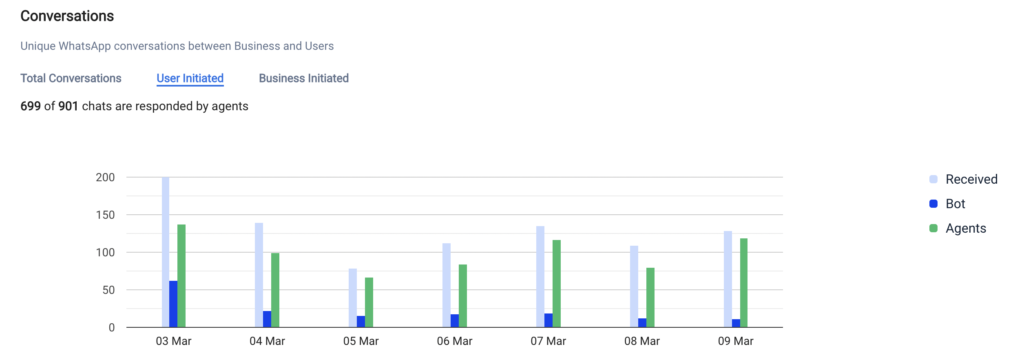
Business Initiated shows day-wise breakup of Total Conversation initiated by business and count of those replied by the user.
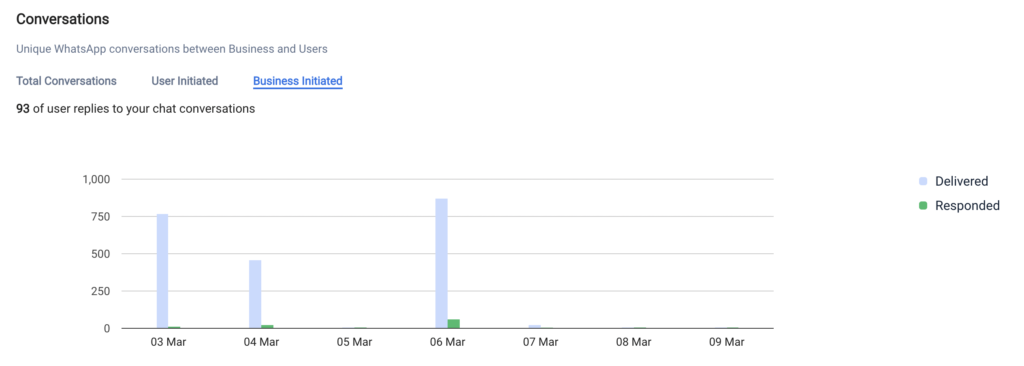
Insights
You can get detailed insights on the agents performances and user queries, from Insights tab on left menu. Your insights page will look something like the image below:
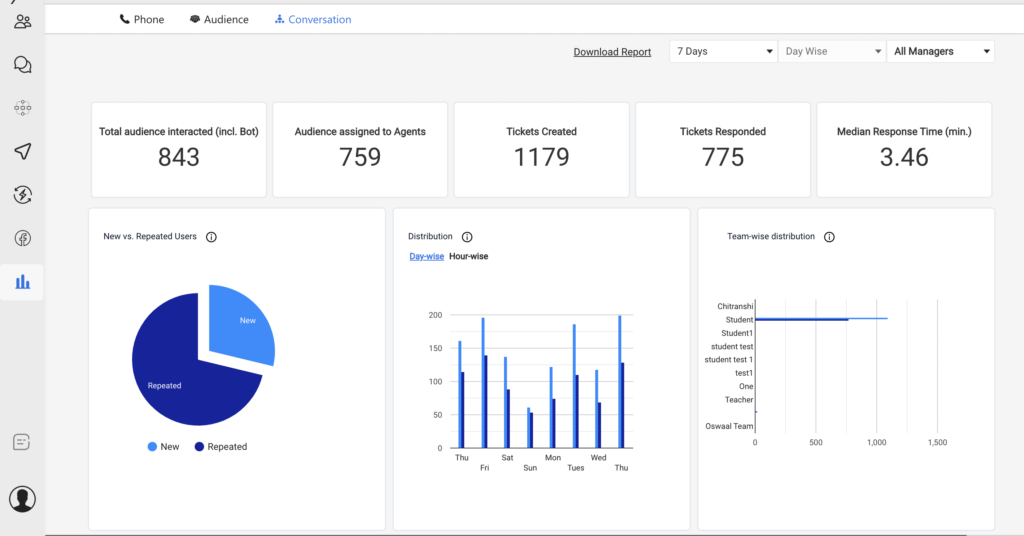
Here are the details on every metric displayed:
Audience Interacted : Total unique audience that have interacted, sent a message, on your WhatsApp API number.
Assigned to Agents : Unique audiences whose Chats were assigned to an Agent (Team member).
Tickets Created : Total no. of conversation tickets created by the Audience
Tickets Responded : No. of tickets that were responded by the Agents, i.e. Agent have sent a reply message to the user
Median Response Time : Median of time difference between User and Agent messages. This is calculated for agents combined
New vs Repeated Users : Comparison of interactions made by New users, who have messaged you for the first time, vs. Repeated users, who have messaged you earlier and have sent message again
Distribution : You can check on what Days and Hours period is most of the user queries are received.
Team-wise distribution : No. of tickets received by each Team in the period
Agent Performance
The section gives you detailed stats of each agent (team member) performance, that includes:
No. of Tickets : count of tickets assigned to an agent
First Response : Time taken to send the first message to the user, after a ticket is assigned (in minutes)
Response Time : Median of time difference between user and agent’s message
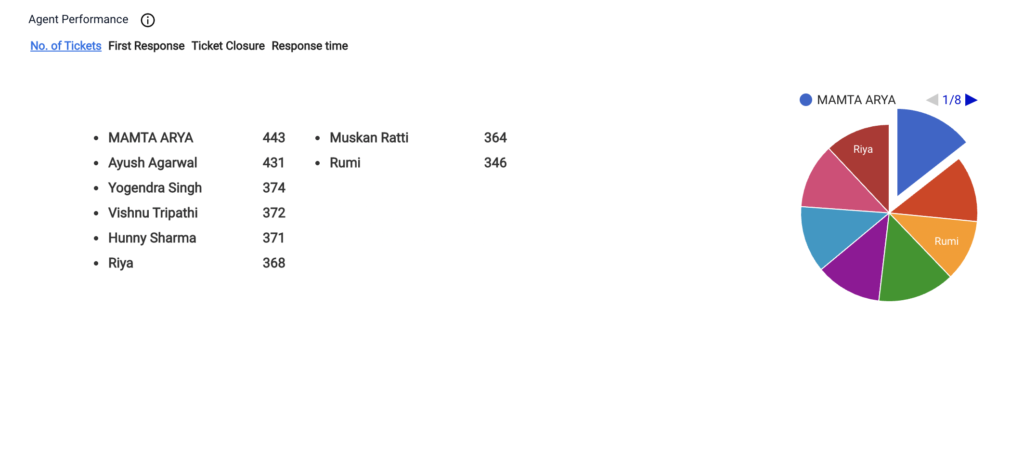
Agent Excel report
You also have an option to download a complete excel report for agents. The excel report is created for last 7 days, with following headings:
- Assigned Tickets – Total tickets assigned to an agent
- Reassigned Ticket – No. of tickets that were re-assigned to them, i.e. these tickets were initially assigned to someone else and then re-assigned to them by Admin or the previous agent
- Tickets Responded – Tickets to which the Agents have responded, sent a message
- Yesterday Pending –
- Pending Expired – No. of tickets where Agents haven’t sent a message and the user session window is closed to reply anymore. These tickets can now only be responded via template notiffication
- Tickets Closed – No. of tickets closed by the agent
- People – Unique no. of audiences to whom tickets were assigned to the agent
- Re-opened –
- Messages Sent – Total no. of messages count sent by the Agent.
- Average Response Time – Average of time difference between user message and agent replies, in minutes
- Median Response Time – Median of time difference between user message and agent replies, in minutes
- Average Closure Time – Average of time difference between ticket opened and ticket closed by the agent, in minutes
- Median Closure Time – Median of time difference between ticket opened and ticket closed by the agent, in minutes
- Average First Response Time – Average of time difference between user’s first message and agent’s first response , in minutes
- Median First Response Time – Median of time difference between user’s first message and agent’s first response , in minutes.
Your enticle helped me a lot, is there any more related content? Thanks! https://accounts.binance.com/en/register?ref=P9L9FQKY